Focke
Admin


Posts : 145
Respect Points : 268
Join date : 2010-05-13
Location : Belgium
 |  Subject: Adobe Photoshop CS5 Subject: Adobe Photoshop CS5  Wed Jun 02, 2010 9:06 pm Wed Jun 02, 2010 9:06 pm | |
| Adobe Photoshop CS5  How to install and information! READ THIS! How to install and information! READ THIS! - Code:
-
This Release Contains:~>
Complex selections made easy:
· Select specific areas within an image in fewer clicks. Easily select intricate image elements, such as hair; eliminate background color around selection edges; and automatically vary selection edges and perfect masks
using new refinement tools.
Content-Aware Fill:
· Remove any image detail or object and watch as Content-Aware Fill magically fills in the space left behind. This breakthrough technology matches lighting, tone, and noise so it looks as if the removed content never
existed.
Superior HDR imaging:
· Create photo-realistic or surreal HDR images with unprecedented speed, control, and accuracy. Get better-than-ever results thanks to automatic ghost removal and greater control with tone mapping and adjustments,
and even give single-exposure photos the look of HDR.
Extraordinary painting effects:
· Easily change a photograph into a painting or create unique artistic effects with the Mixer Brush, which offers on-canvas color blending, and Bris...
Homepage: http://www.adobe.com/products/photoshop/photoshopextended/
Requirements:
. Windows OS
· 1.8GHz or faster processor
· 512MB of RAM (1GB recommended)
· 1GB of available hard-disk space for installation; additional free space required during installation (cannot install on flash-based storage devices)
· 1,024x768 display (1,280x800 recommended) with 16-bit video card
· Some GPU-accelerated features require graphics support for Shader Model 3.0 and OpenGL 2.0
· DVD-ROM drive
· QuickTime 7.2 software required for multimedia features
· Broadband Internet connection required for online service
Size: 64.50 MB
How To Install
1. Unpack.
2. Run Auto paf portable Installer.
3. Choose language.
4. Install it at desire location.
5. Run PhotoshopCS5Portable.exe
Done.
Enjoy! DownloadDownload Here! RapeTheHorse_: Link checked,works perfectly. | |
|
Kjell

Posts : 30
Respect Points : 43
Join date : 2010-06-11
 |  Subject: Re: Adobe Photoshop CS5 Subject: Re: Adobe Photoshop CS5  Fri Jun 11, 2010 11:53 pm Fri Jun 11, 2010 11:53 pm | |
| Thanks, Gonna have much pleasure on it for making my pictures  | |
|
Fredje
Moderator

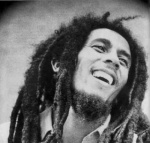
Posts : 104
Respect Points : 127
Join date : 2010-05-16
Age : 29
Location : Belguim
 |  Subject: Re: Adobe Photoshop CS5 Subject: Re: Adobe Photoshop CS5  Sat Jun 12, 2010 9:53 pm Sat Jun 12, 2010 9:53 pm | |
| I do not use CS4 at the moment for banners.
For a good banner maker site. easy to use look at lunapic.com | |
|
Kjell

Posts : 30
Respect Points : 43
Join date : 2010-06-11
 |  Subject: Re: Adobe Photoshop CS5 Subject: Re: Adobe Photoshop CS5  Sat Jun 12, 2010 11:46 pm Sat Jun 12, 2010 11:46 pm | |
| yeah but for making avatars and signatures you can better use photoshop  | |
|
Sponsored content
 |  Subject: Re: Adobe Photoshop CS5 Subject: Re: Adobe Photoshop CS5  | |
| |
|

